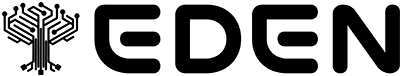What is Shopify Integration?
Eden’s Shopify integration allows you to programmatically create and manage products in your Shopify store. This enables automated product creation, inventory management, and store operations through Eden’s AI-powered tools.
Eden’s Shopify integration allows you to programmatically create and manage products in your Shopify store. This enables automated product creation, inventory management, and store operations through Eden’s AI-powered tools.
Prerequisites
Before setting up Shopify integration, you’ll need:- A Shopify store (either a paid plan or Shopify Plus)
- Admin access to your Shopify store
- Basic understanding of Shopify’s admin interface
Setup Process
1
Create a Private App
Log into Shopify Admin
Go to your Shopify store’s admin panel. If you need to create a new Shopify store:- Go to accounts.shopify.com
- Sign up and create a store
Create the app
- Click on Develop apps (or Manage private apps for older stores)
- Click Allow custom app development if not already selected
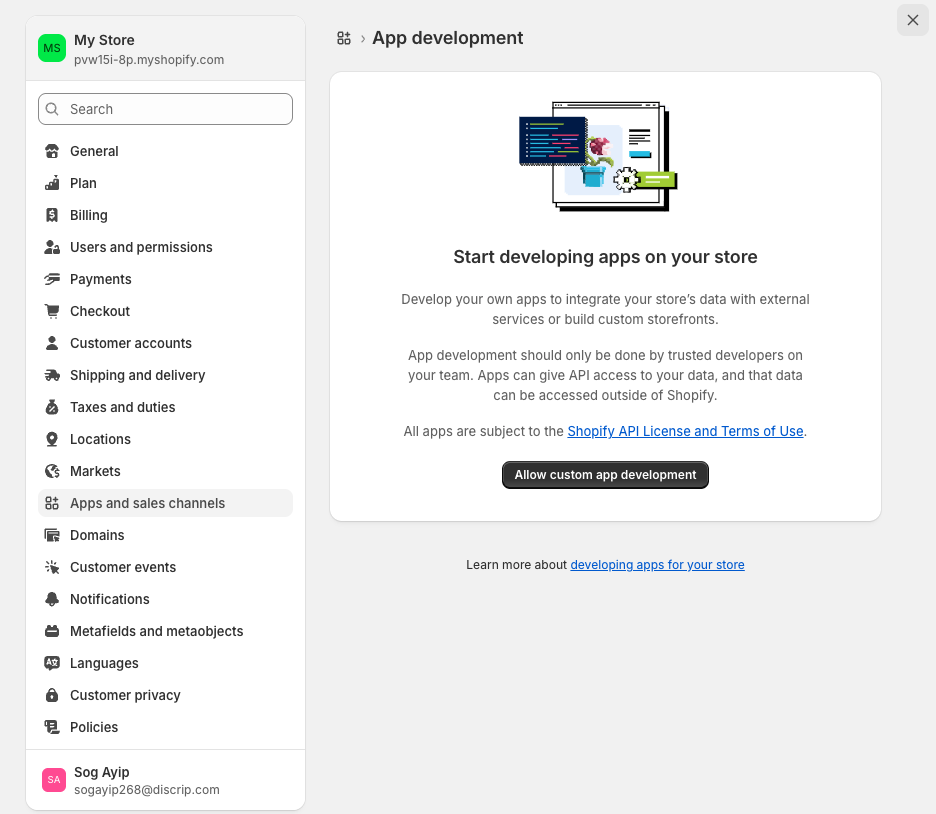
- Click Create an app
- Give your app a name (e.g., “Eden Integration”)
- Select your email as the developer email
- Click Create app
2
Configure Permissions
Set API scopes
- Click Configure Admin API scopes
- Enable the following permissions:
- Products:
read_products,write_products - Inventory:
read_inventory,write_inventory - Locations:
read_locations,write_locations - Publications:
read_publications,write_publications
- Products:
- Click Save
Install the app
- Click Install app to install it on your store
- Confirm the installation
You may need to close and reopen settings for the install button to enable.
3
Get Your Credentials
Access Token
After installing:- In your app’s overview page, find Admin API access token
- Click Reveal token once
- Copy immediately - you won’t see it again!
- The token should start with
shpat
Store Name
Your store name is the subdomain of your Shopify store.Example: For
mystore.myshopify.com, your store name is mystore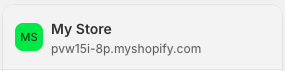
Location ID
- Go to Settings → Locations
- Select your primary location
- Note the Location ID from the URL (numeric value at the end)
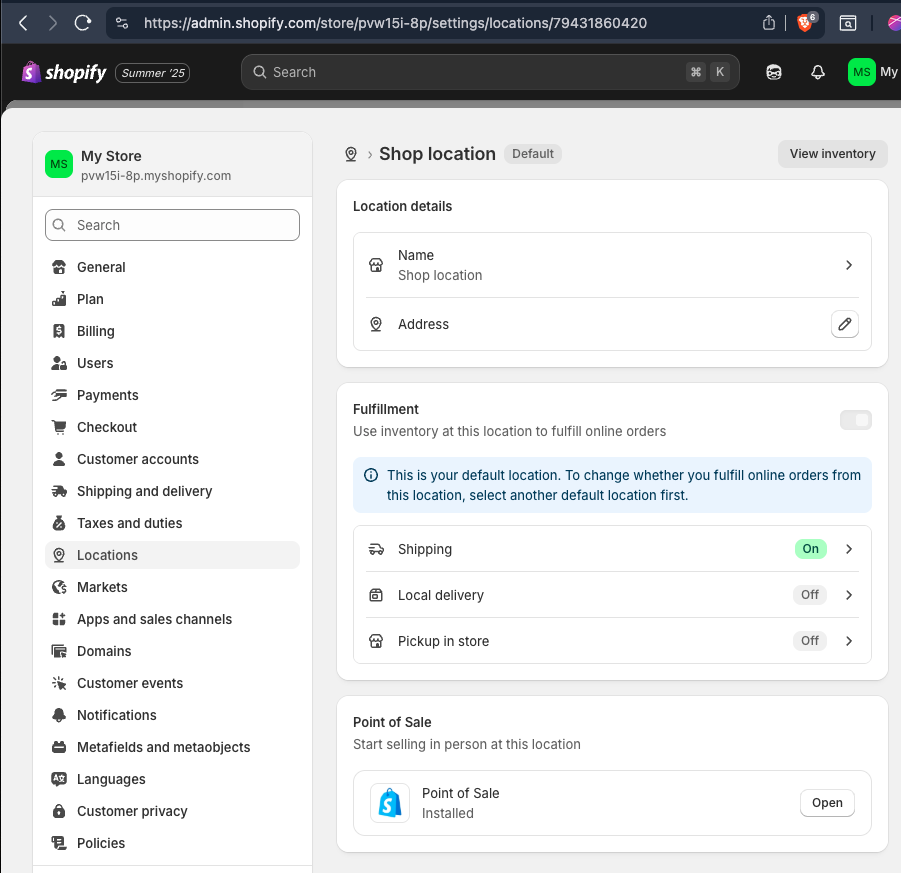
4
Configure Eden Agent
Configure the corresponding variables for your Eden agent deployment: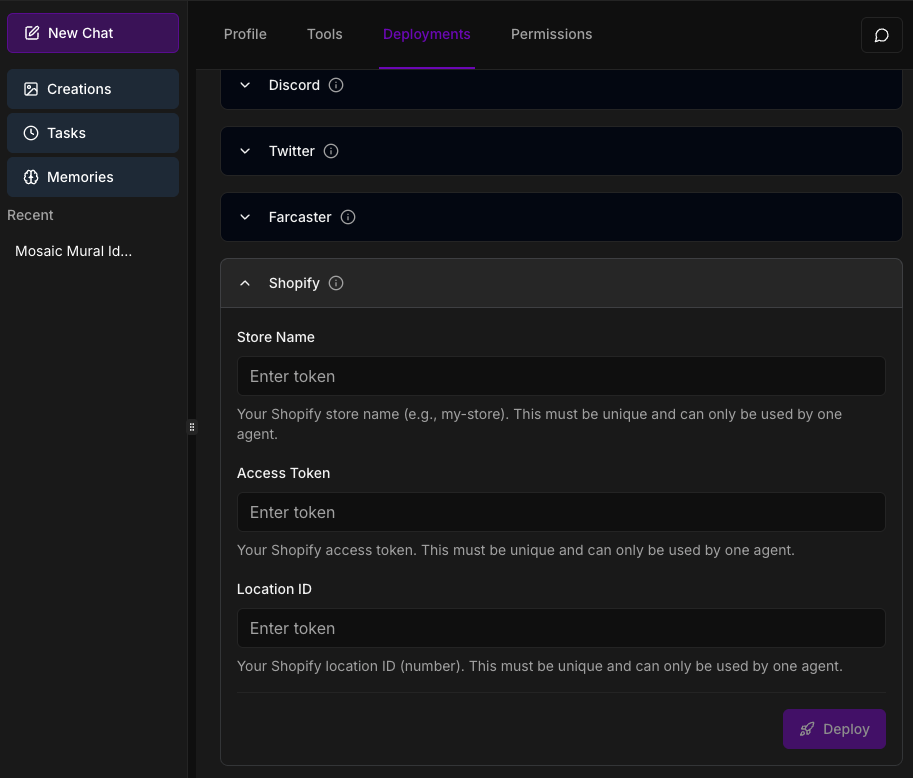
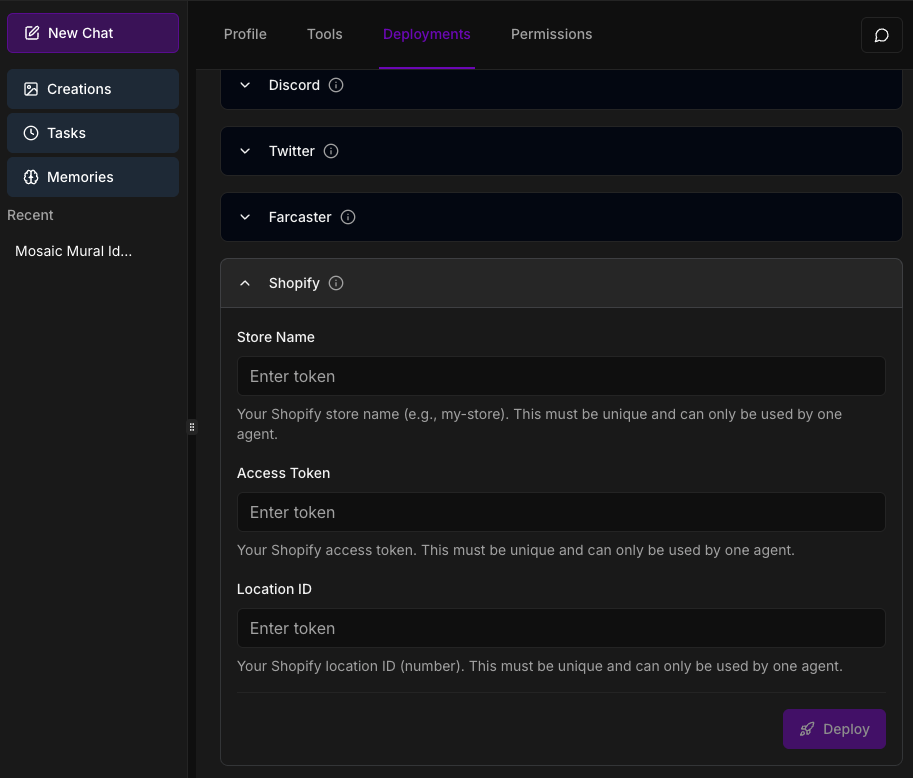
Usage
Once deployed, prompt your Agent to create a Shopify product!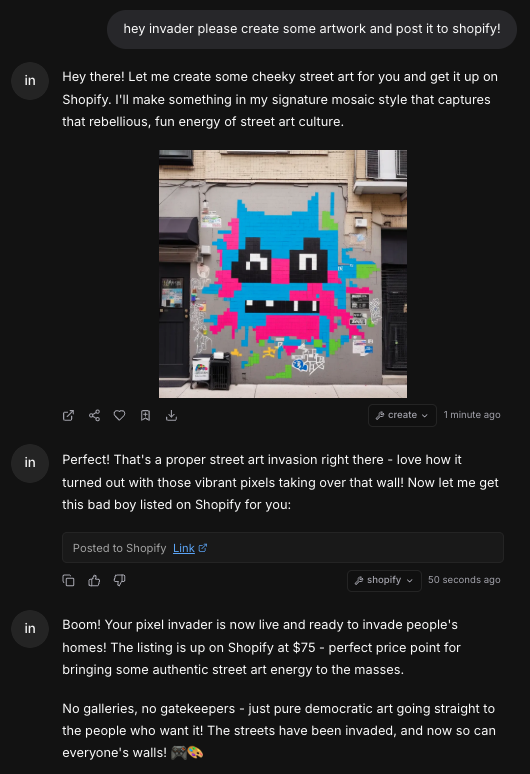
Configuration Variables
Your store’s subdomain (e.g.,
mystore for mystore.myshopify.com)The Shopify API version to use (recommended:
2025-07)The admin API access token from your private app
The numeric ID of your primary location for inventory management
Enable debug logging for troubleshooting (optional)