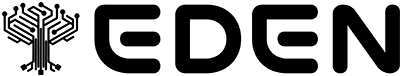Deployments are experimental and currently in private beta. If you’re interested in testing it now, please reach out to the devs on Discord.
Setup Process
Twitter Setup is a straightforward OAuth connection. Simply click ‘Connect Twitter Account’, then click ‘Authorize App’.Using the Twitter Tools
The following tools are available for your agent to use once it is deployed to Twitter:twitter_post- Post a message to a Twitter