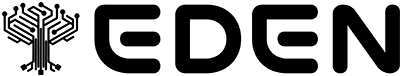This guide walks through building a full-featured Eden application using our hello-eden starter repository. Overview The hello-eden repository is a production-ready Next.js application that demonstrates best practices for integrating with the Eden API. It showcases all major Eden features including AI-powered creation, agent interactions, and content browsing.
Hello Eden Repository Clone the starter repository to follow along with this guide
What You’ll Build By following this guide, you’ll learn how to:
Generate AI content - Submit creation tasks for images and videosBuild chat interfaces - Create interactive sessions with Eden agentsBrowse creations - Implement galleries with filtering and paginationHandle authentication - Properly manage API keys and credentialsPoll for results - Implement efficient polling patterns for async operations
Prerequisites Before starting, ensure you have:
Node.js 18+ and pnpm installed
Basic familiarity with React and Next.js
Eden API credentials (request in Discord )
Quick Start 1. Clone and Setup # Clone the repository git clone https://github.com/edenartlab/hello-eden.git cd hello-eden # Install dependencies pnpm install # Copy environment template cp .env.local.example .env.local
Edit .env.local with your credentials:
EDEN_API_KEY=your_api_key_here NEXT_PUBLIC_EDEN_AGENT_ID=your_agent_id_here NEXT_PUBLIC_EDEN_API_BASE=https://api.eden.art # Optional
Keep your EDEN_API_KEY private! Never commit it to version control or expose it in client-side code.
3. Run the Application Visit http://localhost:3000 to see your app running.
Core Concepts API Client Structure The hello-eden app uses a centralized API client (src/lib/eden.ts) that wraps all Eden API interactions. This pattern provides:
Type-safe interfaces for all API responses
Centralized error handling
Consistent authentication headers
Clean separation between API logic and UI components
API Client Setup
Type Definitions
const EDEN_API_BASE = process . env . NEXT_PUBLIC_EDEN_API_BASE || "https://api.eden.art" ; // Always include API key in server-side requests const headers = { "Content-Type" : "application/json" , "X-Api-Key" : process . env . EDEN_API_KEY || "" };
Authentication Pattern The app uses Next.js API routes as a backend-for-frontend (BFF) pattern to keep API keys secure:
Client makes requests to Next.js API routesAPI Route adds authentication headersAPI Route forwards request to Eden APIResponse flows back through the same chain
This ensures your API key never reaches the client browser.
Feature Implementation Creating Images and Videos The creation flow involves submitting a task and polling for completion:
Submit Creation Task
Send a POST request to /v2/tasks/create with your prompt and configuration export async function createTask ( prompt : string , type : "image" | "video" ) { const response = await fetch ( ` ${ EDEN_API_BASE } /v2/tasks/create` , { method: "POST" , headers: { "Content-Type" : "application/json" , "X-Api-Key" : process . env . EDEN_API_KEY || "" , }, body: JSON . stringify ({ tool: "create" , args: { prompt: prompt , output: type === "video" ? "video" : undefined }, makePublic: true }) }); const data = await response . json (); return { taskId: data . task . _id }; }
Poll for Completion
Check task status every few seconds until completed export async function pollTask ( taskId : string ) : Promise < Task > { const response = await fetch ( ` ${ EDEN_API_BASE } /v2/tasks/ ${ taskId } ` , { method: "GET" , headers: { "X-Api-Key" : process . env . EDEN_API_KEY || "" , } }); const data = await response . json (); return { taskId: data . task . _id , status: data . task . status , creation: data . task . result ?.[ 0 ]?. output ?.[ 0 ] }; }
Display Result
Show the generated content once the task completes // In your React component const [ polling , setPolling ] = useState ( false ); const [ result , setResult ] = useState < string | null >( null ); useEffect (() => { if ( ! polling ) return ; const interval = setInterval ( async () => { const task = await pollTask ( taskId ); if ( task . status === "completed" ) { setResult ( task . creation ?. uri || null ); setPolling ( false ); } else if ( task . status === "failed" ) { setPolling ( false ); // Handle error } }, 3000 ); return () => clearInterval ( interval ); }, [ polling , taskId ]);
Building Agent Chat Interfaces Eden agents support interactive conversations through sessions:
Create Session
Send Message
Poll for Updates
export async function createSession ( agentIds : string []) { const response = await fetch ( ` ${ EDEN_API_BASE } /v2/sessions` , { method: "POST" , headers: { "Content-Type" : "application/json" , "X-Api-Key" : process . env . EDEN_API_KEY || "" , }, body: JSON . stringify ({ agent_ids: agentIds , autonomy_settings: { auto_reply: true , reply_interval: 1000 , actor_selection_method: "random" } }) }); const data = await response . json (); return { session_id: data . session_id }; }
Browsing and Filtering Creations Implement galleries with advanced filtering:
export async function getCreations ( filters ?: { cursor ?: string ; limit ?: number ; type ?: "image" | "video" ; onlyMine ?: boolean ; onlyAgents ?: boolean ; }) { const params = new URLSearchParams (); // Pagination if ( filters ?. cursor ) params . append ( "cursor" , filters . cursor ); params . append ( "limit" , ( filters ?. limit || 20 ). toString ()); // Type filtering if ( filters ?. type ) { params . append ( "filter" , `output_type; ${ filters . type } ` ); } // Agent filtering if ( filters ?. onlyAgents && process . env . NEXT_PUBLIC_EDEN_AGENT_ID ) { params . append ( "filter" , `agent; ${ process . env . NEXT_PUBLIC_EDEN_AGENT_ID } ` ); } const response = await fetch ( ` ${ EDEN_API_BASE } /v2/feed-cursor/creations? ${ params } ` , { headers: { "Content-Type" : "application/json" , // Include API key for private content ... ( filters ?. onlyMine && { "X-Api-Key" : process . env . EDEN_API_KEY || "" }) } } ); const data = await response . json (); return { docs: data . docs , nextCursor: data . nextCursor , hasMore: data . docs ?. length === filters ?. limit }; }
Best Practices Error Handling Always implement robust error handling for API calls:
try { const response = await fetch ( endpoint , options ); if ( ! response . ok ) { const errorText = await response . text (); console . error ( `Eden API Error ${ response . status } :` , errorText ); throw new Error ( `Eden API ${ response . status } : ${ errorText } ` ); } return await response . json (); } catch ( error ) { console . error ( "Failed to make API call:" , error ); // Show user-friendly error message throw error ; }
Rate Limiting Be mindful of API rate limits:
Implement exponential backoff for retries
Cache responses when appropriate
Batch requests where possible
Use reasonable polling intervals (3-5 seconds)
Security
Never expose API keys in client-side codeUse environment variables for all credentials
Implement proper CORS headers in production
Validate and sanitize all user inputs
Use HTTPS for all API communications
Implement loading states for better UX
Use React hooks for efficient state management
Lazy load images and videos
Implement pagination for large datasets
Cache API responses when appropriate
Common Patterns Polling Pattern const usePollTask = ( taskId : string | null ) => { const [ task , setTask ] = useState < Task | null >( null ); const [ error , setError ] = useState < string | null >( null ); useEffect (() => { if ( ! taskId ) return ; let cancelled = false ; const poll = async () => { try { const result = await pollTask ( taskId ); if ( ! cancelled ) { setTask ( result ); if ( result . status === "pending" || result . status === "processing" ) { setTimeout ( poll , 3000 ); } } } catch ( err ) { if ( ! cancelled ) { setError ( err . message ); } } }; poll (); return () => { cancelled = true ; }; }, [ taskId ]); return { task , error }; };
API Route Pattern // pages/api/tasks/create.ts export async function POST ( req : Request ) { try { const body = await req . json (); const response = await fetch ( ` ${ EDEN_API_BASE } /v2/tasks/create` , { method: "POST" , headers: { "Content-Type" : "application/json" , "X-Api-Key" : process . env . EDEN_API_KEY || "" , }, body: JSON . stringify ( body ) }); if ( ! response . ok ) { return Response . json ( { error: "Failed to create task" }, { status: response . status } ); } const data = await response . json (); return Response . json ( data ); } catch ( error ) { return Response . json ( { error: "Internal server error" }, { status: 500 } ); } }
Deployment Environment Variables When deploying to production, ensure all environment variables are properly configured:
Variable Required Description EDEN_API_KEYYes Your Eden API key for authentication NEXT_PUBLIC_EDEN_AGENT_IDYes Default agent ID for chat features NEXT_PUBLIC_EDEN_API_BASENo API endpoint (defaults to production)
Troubleshooting Common Issues
Task creation returns 401 Unauthorized
Solution : Verify your API key is correct and included in the request headers. Check that the environment variable is properly loaded.
Solution : Some tasks may take longer to process. Increase your polling timeout or implement a maximum retry count to prevent infinite polling.
Solution : Make sure you’re calling your Next.js API routes, not the Eden API directly from the browser. The API routes should proxy requests to Eden.
Agent not responding in chat
Solution : Verify the agent ID exists and is active. Check that autonomy settings are properly configured for auto-reply.
Next Steps Now that you have a working Eden application, explore these advanced features:
Resources Support Need help? Join our Discord community where you can:
Request API keys
Get implementation help
Report bugs and issues
Share your creations
Connect with other developers